Email marketing is familiar to many as the form of marketing with the highest ROI. However, it is an area of marketing where both quality of execution and choice of tool play a role in the success of messages. Indeed, the most challenging aspect of email marketing is ensuring that emails get through, because even a high-quality newsletter tool does not always guarantee a 100% delivery rate, and nobody would want that to be the case - otherwise, our inboxes would be overflowing with spam.
The email service provider has the primary influence on ensuring that our inboxes are not clogged with spam and that our data is safe, but other factors also play a role. So how can the marketing and communications provider influence the deliverability of the newsletter and what should be required of the email marketing tool provider? Here are 12 tips to help you avoid spam and improve email delivery:
- Choose your email marketing partner carefully
- Collect quality mailing lists
- Take the time to verify your domain settings
- Use real email addresses
- Manage bounces and autoresponders
- Provide quality content
- Respect the technical rules for newsletters
- Frequent messages
- Track the number and reasons for unsubscribes
- Clean your list regularly
- Use double opt-in when setting up your lists
- Take advantage of analytics
1. Choose your email marketing partner carefully
In practice, the process of getting your emails through starts with choosing your email marketing tool provider. Each provider has its own way of doing things and some are able to offer a better click-through rate than others.
For the service provider, servers and long-term work on security and product development are positive indicators of newsletter deliverability. The number of experts working on deliverability and the continuous development of the tool are also indicators of whether the provider is keeping pace with changes in the industry.
It is also useful for the service provider to know in advance whether the company informs and advises its customers on how to act when news affecting newsletter delivery comes to light.
2. Collect quality mailing lists
Although buying mailing lists is not technically illegal, using them can be. A competent marketer collects their own mailing list - for example, via a newsletter subscription form on a website - and knows that, even if buying lists isn't strictly illegal, the GDPR requires the consent of recipients to whom marketing communications are to be sent. Indeed, purchased lists most often contain the addresses of people who have not given their consent to receive marketing communications.
The use of purchased lists is also detrimental, as they may contain spam trap addresses that are not even intended for normal communication, but specifically to attract and identify spam. If messages are sent to such addresses, the email service may classify the sender as a spammer. This, of course, can damage the sender's reputation and reduce email performance.
The success of newsletter communication relies precisely on the fact that the recipients of these marketing communications are genuinely interested in the company or its products. If you use purchased lists, this is less likely to happen, as mailing list recipients are less likely to be interested in your messages, and therefore less likely to open or click on your emails, which in turn reduces your open and click-through rates and therefore the performance of your emails.
3. Take the time to verify your domain settings
Email marketing tools use their own servers, but more often than not, messages are sent under the organization's name and domains. It's worth taking a moment to configure these settings.
In your email marketing tool settings, you should check DKIM (DomainKeys Identified Mail) and SPF (Sender Policy Framework) records, which play an important role in newsletter authentication and therefore influence message performance. The latest change, DMARC (Domain-based Message Authentication Reporting and Conformance), which complements the DKIM and SPF methods and ultimately determines what is done with the message, came into force in February 2024.
It is sometimes useful to consider a separate domain for mailings if the parameters cannot be defined in the context of the organization's main domain. It's important to note that the new domain needs to be registered a few weeks before the first mailing and that the domain for newsletter subscription and unsubscription pages is the same as for email sendings.
An email software supplier will be able to advise and help you with these settings. They will also ensure that your settings are updated if your server requirements change.
4. Use real email addresses
Wherever possible, avoid "no-reply@" addresses, as they can give the recipient the impression that a reply is not possible or even desirable. Instead, always try to use genuine addresses to which replies are permitted and encouraged, such as customer service addresses. This will ensure that your newsletter communications are open, effective, and interactive and that your messages are not spammed, at least not by dubious or blocked addresses.
If it is not possible to avoid using a "no-reply@" address, i.e. an address that does not exist, it is recommended to specify a separate reply address in the newsletter tool when sending messages, where replies only will be sent.
5. Manage bounces and autoresponders
Few people want to receive hundreds or thousands of holiday replies to their emails. In addition, servers may interpret such bounces as a sign of mass mailing and potential spam, which in turn reduces the deliverability of emails. So how do you avoid this? For bounces, in this case, holiday messages and other automated notification messages, it is worth setting up a dedicated mailbox to which messages are routed.
6. Provide quality content
Strive to create regular, high-quality content that interests your recipients. Good content includes not only interesting and timely information but also high-quality technical and graphic design and mobile functionality.
Try asking your recipients for feedback on your content regularly and make changes based on feedback where necessary. Also, monitor reports to see which of your posts have generated the most and least interest. Just by tracking open rates (OR) and click-through rates (CTR), you can see whether your content is meeting expectations. Good open and click-through rates tell server administrators and other gatekeepers that you're on the right track, which improves email throughput. Low engagement rates, on the other hand, can signal to spam filters that your messages are unwanted.
7. Respect the technical rules for newsletters
Content must be created in a technically correct way. For example, sending emails in the form of a single large image is no longer appropriate. Instead, text should be written and images should be images with little or no text.
Particular attention needs to be paid to the image/text ratio, as messages with too many images are easily interpreted as spam. Quality email marketing tools include a spam analysis tool that will tell you if the letter contains elements likely to be considered spam. For example, large attachments can make it difficult to deliver newsletters. In this case, the spam analysis will tell you at the sending stage whether the message is too large. If you wish, many services will automatically reduce the size of the images contained in the letter to the optimum size.
8. Frequent messages
Spammers generally send voluminous and irregular mailings. A marketer who communicates constantly and regularly stands out from the crowd and builds a reputation as a reliable sender.
To build a reputation as a reliable sender, it's important that once you've started email marketing, you continue to do so regularly - for example, in the form of a monthly newsletter.
9. Track the number and reasons for unsubscribes
Keep track of how and why people unsubscribe from your mailing lists or report your messages as spam. An increasing number of such incidents are damaging your reputation as a sender.
For your email marketing to be data-driven, every message must include an option to unsubscribe from the recipient list. This is not a legal requirement, because when someone is removed from the mailing list, you can ask them why they no longer wish to receive your messages. This will tell you why you're losing readers, i.e. whether your messages are perceived as spam, or whether your content is simply no longer relevant to the recipient. Once you know why, you can modify your marketing communications if necessary.
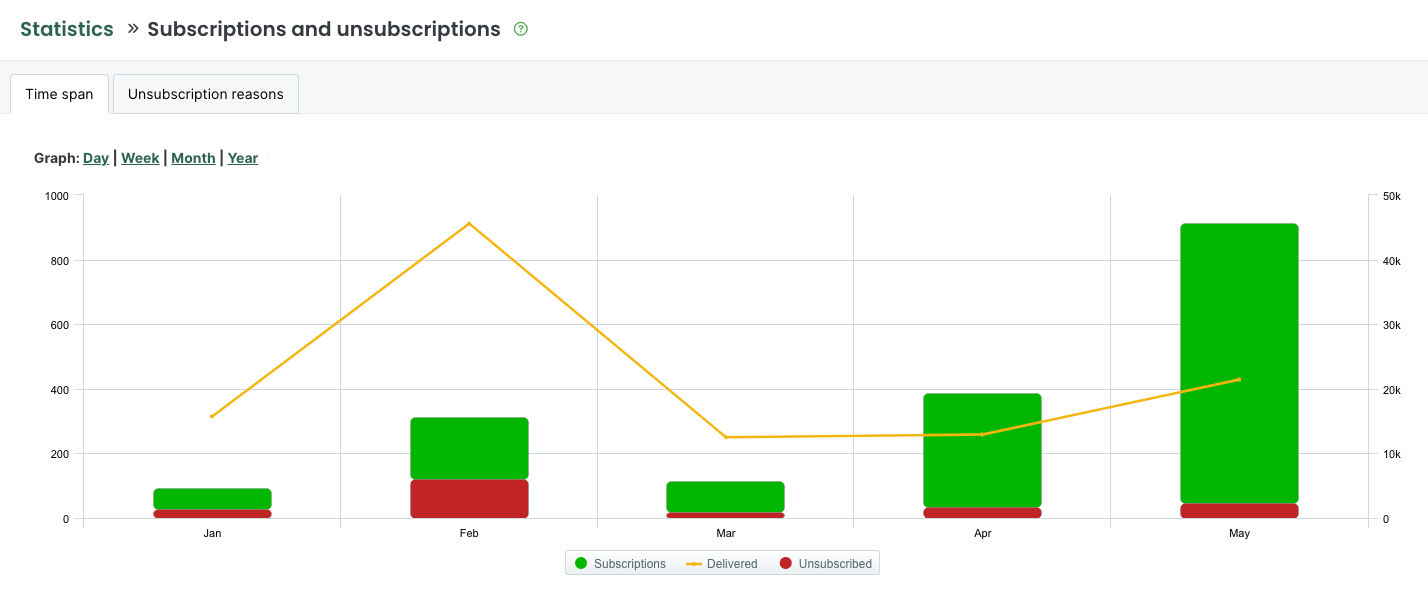 It's It's essential to know whether your messages are wanted or not, and if so, why.
It's It's essential to know whether your messages are wanted or not, and if so, why.
10. Clean your list regularly
Large, inactive mailing lists can be a risk to your email deliverability and an unnecessary expense. Make sure that your tool automatically removes erroneous addresses from your lists, either after a certain period of time, or after a certain number of attempts.
Also, organize a regular email marketing clean-up day, during which you ask subscribers to express their interest in receiving future messages. This can be done, for example, in the form of a drip marketing automation campaign containing a series of messages to which anyone even reasonably interested is likely to respond. The last message of such a campaign, also known as a "drip campaign", maybe a "regret" message indicating that the two parties are drifting apart, and an invitation to return if interest is renewed. The recipient is then automatically removed from the lists.
If the size of your list allows, you can manually review your register to remove addresses associated with automatic messages indicating that they no longer work for the same company. Most email systems end up automatically deleting inactive emails, but inactive addresses can also become spam traps, which can have a fatal effect on email performance.
11. Use double opt-in when setting up your lists
Incorrect and invalid addresses can sometimes end up on lists, due to typos, deliberately given addresses, and other reasons. You can avoid this by using double opt-in when subscribing to lists. For example, if you subscribe to a newsletter via a website, you will receive an email message asking you to confirm your subscription to the newsletter. This ensures that the email address is correct and that no spam-trapping addresses are added to the lists.
12. Take advantage of analytics
The analytics functions of email marketing tools are a great way to see if your newsletter has spam problems and if the basic elements are in order, such as image/text ratio and link functionality.
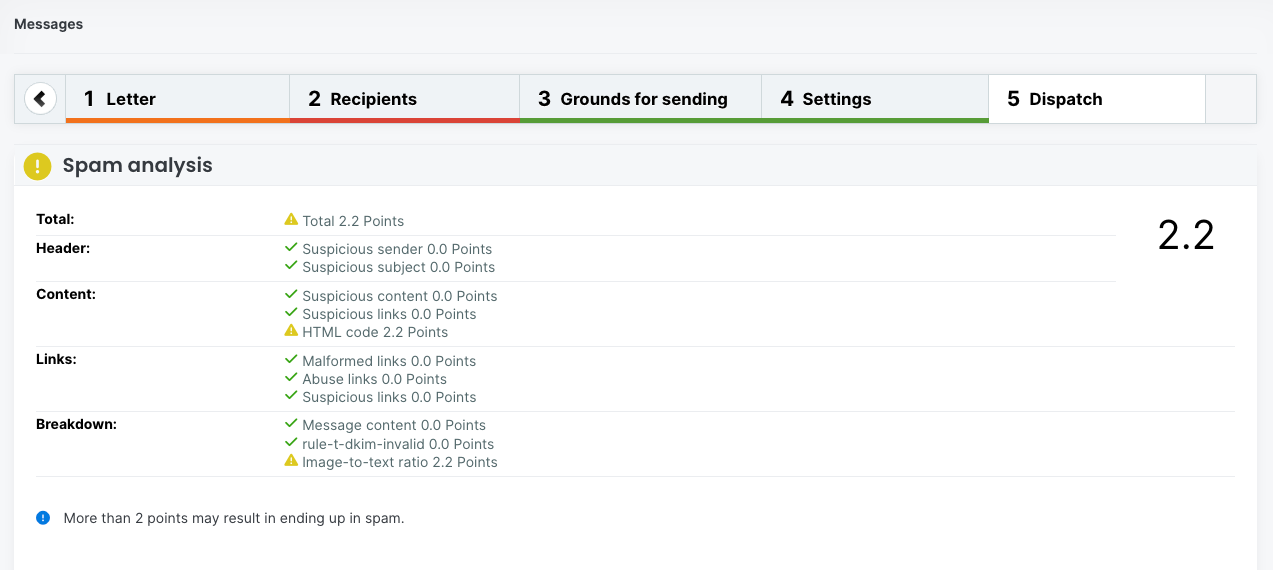 LianaMailer displays a spam analysis before sending the letter and tells you if your newsletter contains anything that could classify it as spam.
LianaMailer displays a spam analysis before sending the letter and tells you if your newsletter contains anything that could classify it as spam.
Spam traps: what are they and why are they a threat?
Spam traps are a way for email service providers and blacklisters to catch spammers. Unfortunately, however, ordinary and well-meaning email marketers can often fall into the same traps.
A spam trap address looks like a normal email address, even though it is not genuine, has never existed, or is no longer valid. It is only used to fool bad email marketers.
You may already be unknowingly sending messages to spam traps. Depending on the type of "trap", even one such recipient can have a very negative impact on the delivery of all your messages. How did this happen?
Traditionally in one of the following ways:
- The spam trap has arrived on your lists from a mailing list whose author has used so-called "scraping" technology, i.e. has simply automatically collected names from websites, including invisible names that have been trapped there and that only scraping technology can see and collect.
- The email address to which you previously sent messages has become a spam trap because it is no longer in use. However, you have not yet deleted this address from your mailing list. This tells the trapper that you're not acting professionally and that you risk being classified as a spammer.
- One of your subscribers has misspelled their email address or entered the wrong address, e.g. as a login address so this address does not exist in your list.
Additional tip: avoid the following words
Certain words can cause click problems, as they are often used by spammers. Words such as "warning", "free money", adult content, or misleading content will lead messages to spam. Excessive use of numbers and prices in the text also makes it difficult for emails to perform well.
The likelihood of your email marketing being successful is the sum of many interdependent factors, but a professional newsletter tool provider will strive to improve throughput, offer support and advice, and keep its users up to date with best practices to ensure that emails are successful.
Need a tool for your email marketing?
Our LianaMailer is an email marketing tool that makes it easy for you to send out your newsletters.
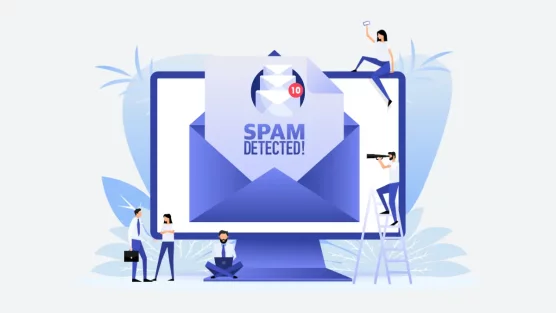



Comment
Comments
No comments