With most people starting their customer journey in search engines, understanding search engine optimization (SEO) and using it to your advantage is critical for every organization. With SEO you make sure your new website or online store is found with search engines.
To help you with your redesign project, we have compiled a checklist of the most important things to remember about new website SEO.

Planning stage
SEO-friendly technology
It’s crucial that your service provider understands the importance of search engines and that you choose a technology provider and a content management system (CMS) tool carefully.
CMS should be able to manage sitemaps and redirections, as well as canonical tag settings. Make sure that the sites use https encryption if the page asks for any contact information, payments or login info.
Daily search engine optimization
Ask your potential partner to show you what their daily SEO work looks like. Are URL addresses formed straight from the page's title and can they be changed? How about changing the data on meta description and title fields or making redirections? Does the service provider offer training?
Loading speed
An important part of both search engine visibility and usability is the loading speed of web pages. If your website has visitors from all over the world, verify from your partner that they can provide website content based on the user's location.
Rich snippets data
If you have an online store, ask whether your technology provider is able to support rich snippets data. This means that for example price and product information are shown already in the search engine’s search results.
SEO-friendly design
Search engine friendly design often equals user-friendly design. However, you should make sure that the web designer also understands the meaning of search engines and that they have proper experience in designing websites or online stores.
Search engine friendly design is:
- Clear
- Easy to navigate
- Requires a minimal amount of clicks – important things and sections can be accessed quickly
- Responsive to all devices
- Secure
- Includes text (note: text should be text, not part of an image)
- Has 404 pages, i.e. error pages have been designed well and redirect visitors forward
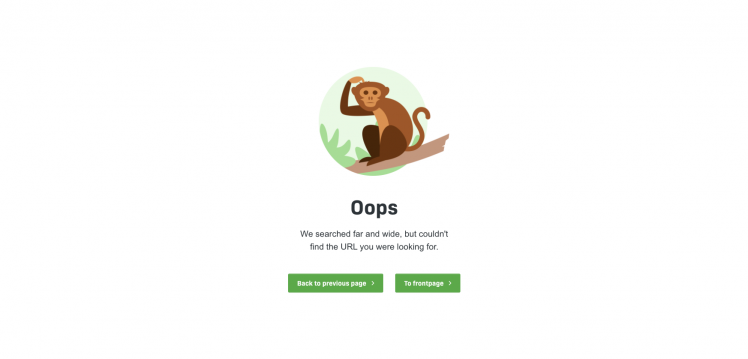
Those that get lost on the Liana Technologies site are directed to the front page.
SEO-friendly structure
SEO should also be considered when designing the structure and navigation of the site. The navigation should contain keywords, be clear and quickly direct the visitors where they want to go. It is essential that the structure is logical, such as:
Right: Men's shoes – sports shoes – work shoes – sandals
Wrong: Men's shoes – leisure – sports – vacation
SEO-friendly content
When planning the content for new pages, it’s important to take into consideration which pages and keywords are the most important. In terms of SEO, it’s important that:
- Content pages are relevant and there’s no duplicate content
- The content is updated often via blog, customer reviews, news etc.
- Pages and content have internal linking
- Sharing the content is encouraged and made easy
- Old content is updated regularly
- The pages and content are optimized for keywords
- Important keywords are used in the content (but not at the expense of quality)
Even though Google does understand synonyms better and better, a clear focus on the important keywords is still essential. For example, if cat food is sold online, there must be a page on the site that uses exactly the right words for this purpose in the URL addresses, headings, text content, as well as links.
Right: “cat”, “food” and “online”
Wrong: “nutrition”, “feeding” or “pets”, “Cat food brand 1”, “Cat food brand 2”.
SEO-friendly content management
Whether someone in your company is responsible for adding and managing content, or it’s handled by an outsourced partner, make sure that it’s done in an SEO-friendly way. This means that for example:
- Heading formats are used correctly (Heading 1, Heading 2...)
- Images are named with important keywords and alt-tags are added for alternative text descriptions
- Internal links are done internally, external links externally, and the link itself contains keywords
Right: Read more about cats
Wrong: Read more about cats
- SEO fields (meta descriptions, titles) are filled out correctly and with correct keywords
- URL addresses are descriptive and include correct keywords
Right: www.cat.com/catfood-online
Wrong: www.cat.com/product10344
SEO-friendly usability
You can test your site either on a smaller or a larger scale, but be sure you're not the only one who has tested your site. It’s important that people who are similar to the end-user have tested the website before it’s launched. Noticing and fixing mistakes in the planning stage is a lot easier and cheaper than changing the structure of an already published site.
Before launch
Make a list of the URL addresses of the old site
Create a list of all the addresses on the current site. This can be done by exporting a list of pages that have traffic from Google Analytics, with a crawler program like SEO Spider, or sometimes directly from the CMS.
Secure the unfinished site
You don't want users to stumble onto your unfinished site while it is still under construction. By using a robots file you can prevent Google from finding the unfinished site before it is launched. You can either set the file yourself or ask your technology provider to set for you. Give permission for indexing only when the site is launched.
If the site has pages that you don't want Google to find at all, you can and prevent them from being visible in search engines with a robots file.
Tell your customers about the renewal
If the renewal is big, tell your customers in advance. Customers are more prone to leaving the page if it doesn't meet their expectations. Bigger brand changes often backfire in search result rankings because search engines punish for high bounce numbers. Therefore, prepare your customers beforehand or make it clear with a popup window that a site renewal is taking place.
During launch
Redirect all your old addresses
With 301 directions you can direct all your old addresses to new corresponding ones with CMS's redirection tool. Remember to test them with SEO Spider and Google Search Console's “Fetch as Google” function (if errors come up, fix them or ask for reindexing). Also, make sure that there are no redirections that direct to the old site. Transfer all redirections straight to the new site.
Check your most important backlinks
Backlinks i.e those that have links to your site (partners, bloggers etc.) and make sure they direct straight to the new address and not through redirection. This can also be checked from Google Analytics.
Check the robots file
Remember to check the robots file when the website is launched so that search engines can find your site.
Check internal links
Make sure none of the temporary internal links that were used during the project is left on the finished site.
Make sure analytics is able to collect data
Make sure that Google Analytics, or another analytics tool you use, work on the new site.
Connect search engine advertising to your new site
Make sure that Google Ads and other search engine advertising directs to new addresses that definitely work and that the content corresponds to the ads.
Think about sending the side map to Google
If you handle the sitemap of your website yourself, you should send it to Google. If you operate with a SaaS provider like Liana Technologies, the sitemap is created and typically managed automatically, so you don't need to do this.
Announce your new site is open for visitors
Make materials that you and company personnel can share on their channels. This creates positive buzz and traffic to your new site. Think about even organizing a competition for employees to share the new website.
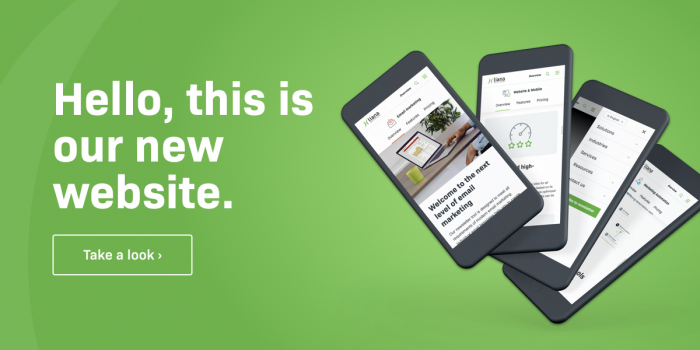
We announced Liana’s redesigned website on social media and newsletters.
After launch
Keep a close eye on web analytics
Follow your website analytics closely for the next month – are people still visiting and are they finding what they're looking for? Follow visitor numbers, bounces, time spent on the site and the development of your most important pages.
Ensure redirections work correctly
Use a crawler tool (Google, SEO Spider) often during the first month and make sure redirections still work.
Ask for feedback
Ask for and follow up on customer and in-house feedback.
Consider these things when changing domain
If you change to a whole other domain when doing the renewal (for example, http → https or an international domain.fi → domain.com) remember these:
- Register the new domain on Google Search Console
- Inform about the change on Google Search Console when the site is launched
- On the new domain's Google Search Console, go to “Crawl” and “Fetch as Google”, and go through the pages as Google would. After this “submit to index” for every page.
- Change the URLs on social media share buttons, newsletter templates etc
- Monitor with Google tools, as well as searching like a visitor would, that the old page's indexing really decreases and the new one's increases
- Create new Google Ads campaigns ready for the launch and change the campaigns when the new site is launched (Google Ads can't be directed to the redirections)
- Even in the best-case scenario, it will take a while for the redirection to completely work on Google. Don't do this in the middle of your most important season.
Instructions and additional resources
- Google’s Search Engine Optimization (SEO) Starter Guide
- Moz's Beginner’s Guide to SEO
- Blog SEO: 17 Tips to Make Your Blog Rank Higher on Google (With Real Examples)
- Website Redesign Project: 9 Step Guide [with Practical Examples]
Planning on website or online store redesign?
Liana Technologies does website and online redesign projects with expertise for over a decade. Our easy-to-use and SEO-friendly CMS and online store platform make day-to-day SEO simple. Our Services team also offers hands-on help with SEO. Contact us and let’s talk more!


