A content calendar is an effective tool for coordinating content creation that helps to divide your team’s upcoming workload into clear, easily manageable units. By implementing this tool into your planning process, you will spend less time wondering what to write and instead focus on the creation itself. We gathered 10 tips to help you create a content calendar.
How to create a content calendar:
- Define your goals
- Create a template for the calendar
- Choose your channels
- Start with the calendar year
- Add your own content
- Keep evergreen content at hand
- Add a call-to-action to each piece of content
- Track and analyze content performance
- Be flexible and update regularly
- Utilize AI to Optimize Your Content Calendar
1. Define your goals
When planning your future content, start with the question: what is the main goal of it? The answer to this question should be used as the basis for determining the right channel and format.
Is the content meant to:
- Produce new leads
- Direct readers to a website
- Gain visibility
- Grow the number of your social media followers
The set goals determine to whom, where, and how often you publish content. Also, your team must have a clear understanding of your goals before and during the planning process.
Defining your goals should be the first step to implementing a content calendar. Pushing out content without a clear purpose will not benefit your company – it will only waste resources. The person working on each project or item on the calendar should have a clear idea of what the expected results are.
2. Create a template for the calendar
Multiple tools offer calendar features on the web – feel free to choose whichever template suits you best. However, as adopting new software can be time-consuming, your content calendar can be as simple as a basic spreadsheet.
The calendar should have a share option if you plan content with the whole organization. For example, you can create a calendar template with the free Google Sheets tool, allowing anyone to participate in content creation and edit the sheet on their devices to add comments and ideas.
Your content calendar can be constructed according to your team’s specific needs, but it should include at least the following information:
- The channel in which the content will be published
- The topic
- The type of content
- The date and time for publishing
- The person in charge
- Follow-through: has the content been published according to schedule?
Here is an example of how to create a content calendar and what a simple content calendar template can look like:
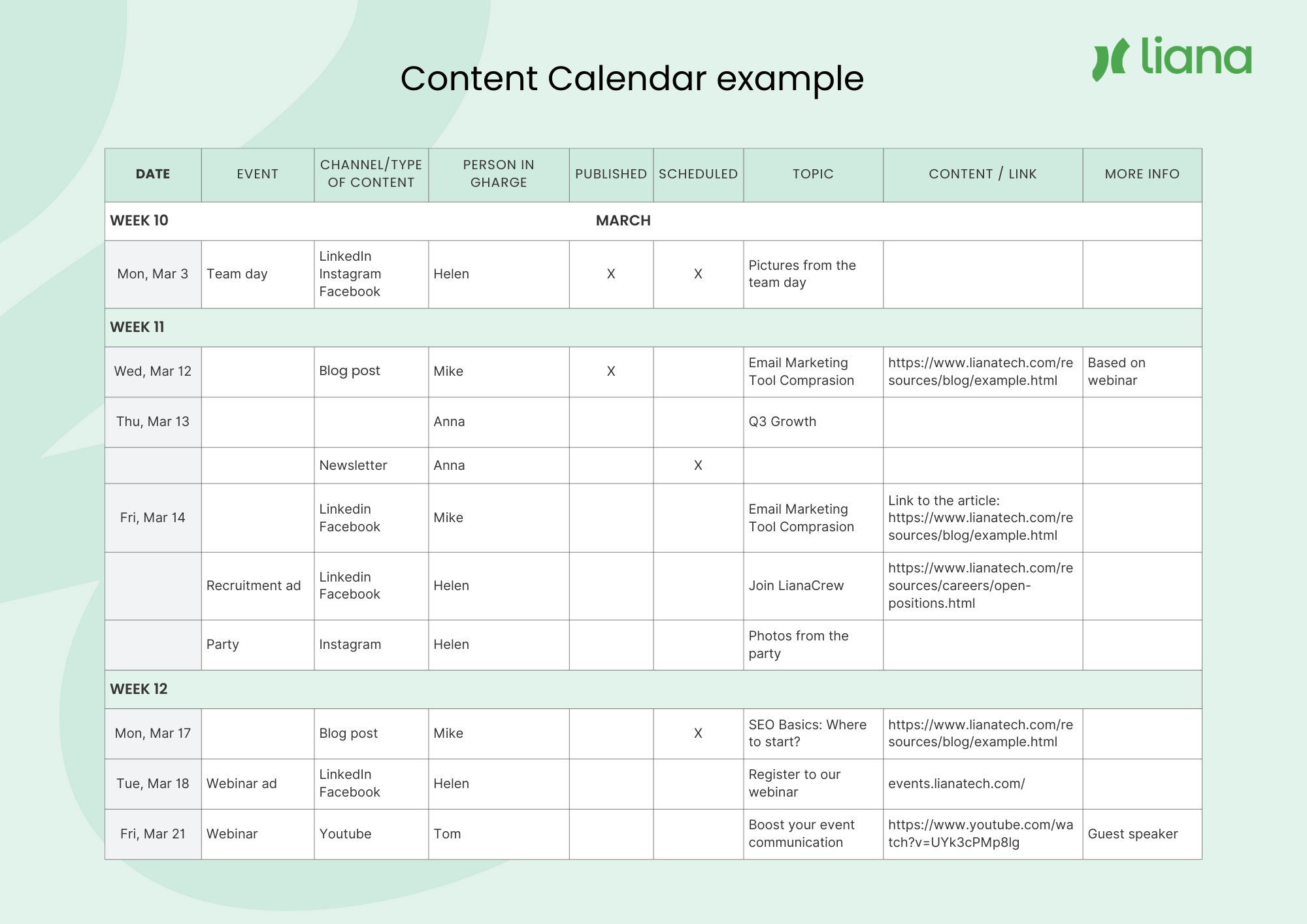
3. Choose your channels
Find out which channels your current and potential customers use. This will help you define which kind of content you should focus on creating. Should you publish articles on your blog? Pictures and short videos on social media channels like Instagram? Videos on YouTube? A survey on Facebook?
It can be beneficial to publish content on various platforms and in multiple formats, as this will broaden your audience. However, ensure you have enough resources to focus on the platforms you choose to appear on. Prioritize your most important channels and focus on creating high-quality content instead of aimlessly posting on all platforms you can think of. This way you stay on track by producing quality content, instead of participating in every single trend in content production which won’t even add value to your business.
Basic social media posts tend to be the easiest and least time-consuming type of content to create, but at the same time, it’s good to consider how you can use video content to promote your brand – even if planning and making videos means you need to invest more of your time and effort. Ensure your content calendar is not just a social media calendar, but also includes strategic, more in-depth content.
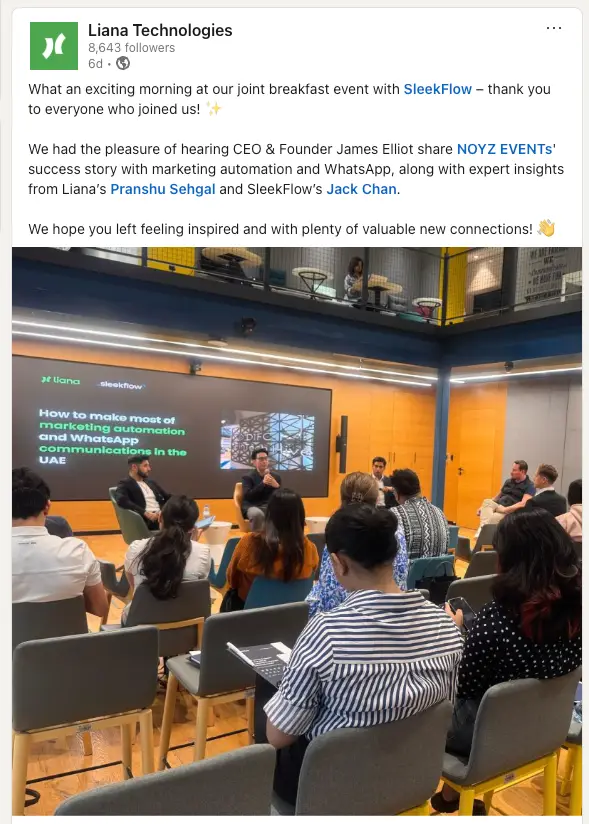
We utilize our events and webinars, by posting images and concise teasers made from them on social media.
4. Start with the calendar year
Use the calendar year as a base when you start to plan your content. Mark down all important events you want to build your content around – holidays, trade fairs, seminars, and training.
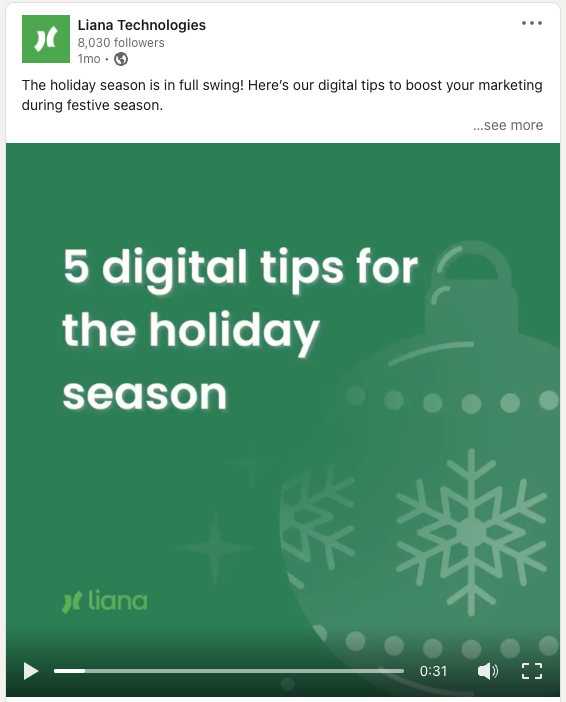
Holiday wishes are an easy way to produce content and consider customers.
This easy step will help you determine the kind of seasonal content you will need in the future and help you estimate the upcoming workload, which allows your team to prepare for it in advance.
5. Add your own content
After marking down the important dates, you can start planning your own content. Think about what kind of content you want to produce and when it should be published. Consider the following:
- What are the topics that interest your audience?
- What kind of content has performed well in the past?
- Are there any gaps in your current content offering?
By answering these questions, you can create a content plan that aligns with your audience's interests and your business goals.
6. Keep evergreen content at hand
Evergreen content refers to content that remains relevant and valuable over time, rather than being tied to a specific event, trend, or season. Examples include how-to guides, FAQs, industry’s best practices, and case studies. These types of content pieces continue to generate traffic long after they are published, making them essential components of any content strategy.
By incorporating evergreen content into your calendar, you ensure that you always have high-quality material to share, even during quiet periods when there may be fewer trending topics or current events to cover. This approach also allows your team to repurpose and redistribute content efficiently, maximizing its value.
To make the most of evergreen content, revisit and update it regularly. For example:
- Refresh statistics with the latest data to keep the content accurate.
- Enhance readability by optimizing formatting, adding bullet points, or embedding visuals.
- Transform the format by turning a blog post into an infographic, video, or podcast.
Evergreen content works as a foundation for your content calendar and ensures that you always have something valuable to publish, regardless of external trends.
7. Add a call-to-action to each piece of content
Every piece of content should encourage the reader to take action. Whether it's driving traffic to your website, increasing newsletter sign-ups, or generating leads, each post should have a clear purpose. A call-to-action (CTA) guides the audience towards the next step in their journey.
Some common CTAs include:
- "Download our free content calendar template"
- "Subscribe to our newsletter for exclusive tips"
- "Book a free demo"
- "Follow us on social media for more updates"
CTAs should be action-oriented, clear, and relevant to the content. Avoid generic phrases like "Click here" and instead focus on the value the audience will receive. Additionally, placing CTAs strategically within the content – such as at the end of blog posts or within visually appealing buttons – can significantly improve engagement rates.
By including a strong CTA, you ensure that your content is not just informative but also drives meaningful engagement and results.
8. Track and analyze content performance
Once you start publishing content according to your calendar, keep track of how well different pieces perform. This helps you understand what resonates with your audience and allows you to adjust your content strategy accordingly.
Use analytics tools to measure engagement, traffic, and conversions. For example, Google Analytics, social media insights, and email marketing reports can help you determine what type of content works best.
Lianamailer's reports allow you to see what content has interested readers.
9. Be flexible and update regularly
A content calendar is not a rigid plan set in stone – it should be a dynamic and adaptable tool that evolves alongside your marketing strategy. While it’s essential to have a structured plan, it’s equally important to leave room for flexibility. Trends shift, business goals change, and unexpected events arise, requiring marketers to adjust their approach accordingly.
Regularly reviewing your content calendar ensures that your content remains relevant and engaging. For example, if an upcoming post no longer aligns with your brand’s direction, replace it with something more timely. Similarly, if a particular type of content is performing exceptionally well, adjust your strategy to create more of it.
Schedule monthly or quarterly check-ins to assess the effectiveness of your content strategy. Evaluate key metrics such as engagement rates, conversion rates, and social shares to determine whether any changes are needed.
By maintaining flexibility, you can seize new opportunities while still ensuring a well-organized and consistent content strategy.
10. Utilize AI to optimize your content calendar
Artificial intelligence (AI) has significantly transformed the way content is planned and produced. Incorporating AI into your content calendar can streamline the planning process and enhance the effectiveness of your content strategy.
AI-powered tools can analyze vast amounts of data, identify trending topics, and suggest optimal posting times for different channels. For instance, AI can assess the performance of past content to determine which topics resonate best with your audience. With these insights, you can make more informed decisions about what kind of content to produce in the future and how to allocate your resources efficiently.
AI can also assist directly in content planning and creation: it can suggest fresh, audience-specific topics, generate engaging headlines, and even help with writing or editing the content itself. For example, the email marketing tool LianaMailer features an integrated AI assistant that aids in content planning and drafting, saving both time and resources.
Moreover, AI can optimize calendar management by automating routine tasks like scheduling posts or distributing content across various channels. This allows your team to focus on strategic activities such as creating high-quality content and building stronger audience relationships.
By leveraging AI in your content calendar creation, you ensure that your content remains timely, relevant, and strategically planned, while continuously refining your strategy based on data-driven insights provided by AI.
How Liana can help
We at Liana provide powerful, user-friendly tools designed to streamline your content planning, execution, and analyzing processes. With our marketing automation platform, LianaAutomation, and email marketing solution, LianaMailer, you can effortlessly plan, schedule, and distribute your content across multiple channels – all from one location.
Ready to optimize your content marketing workflow? Contact us today to see how Liana can support your marketing success!

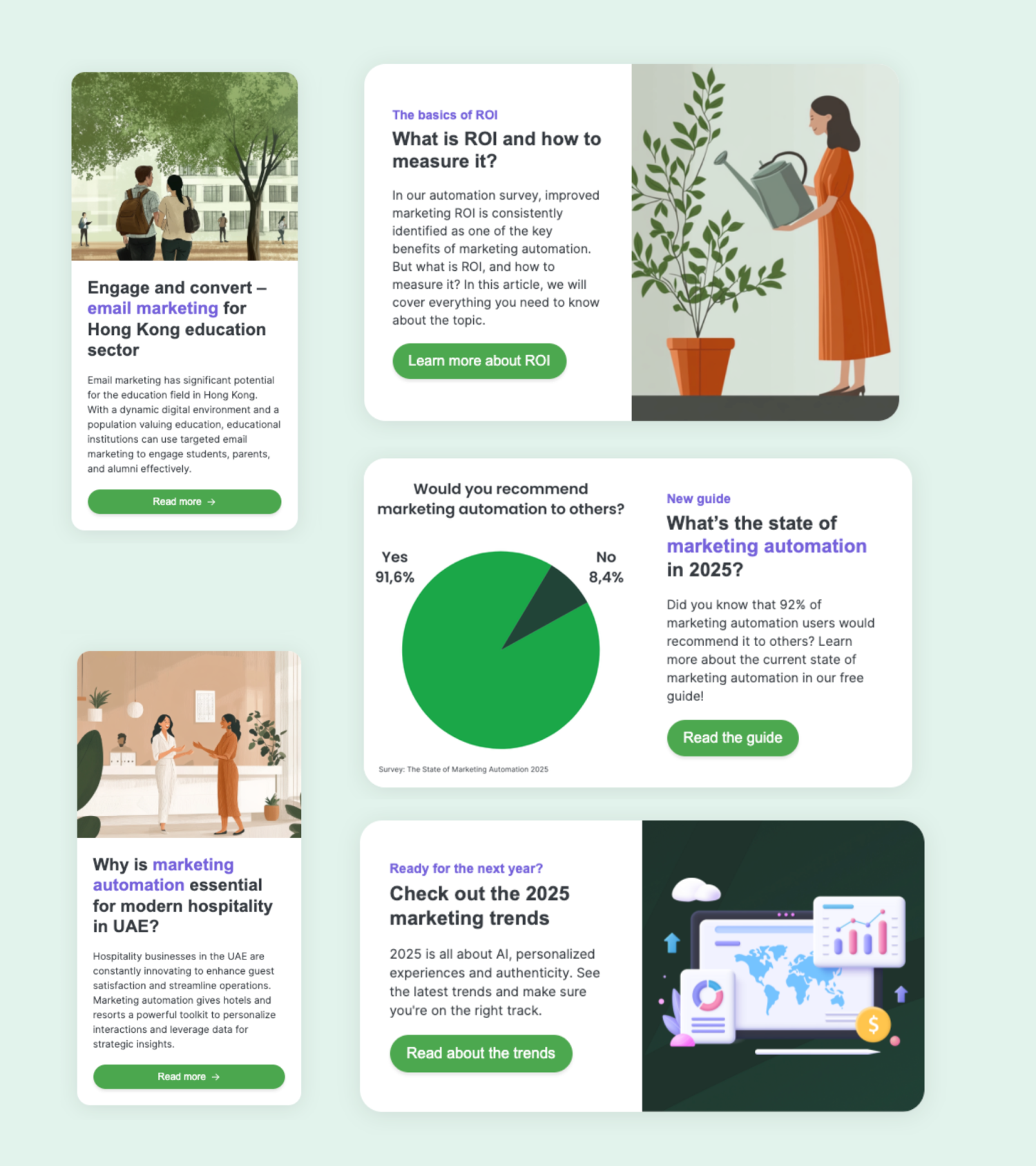
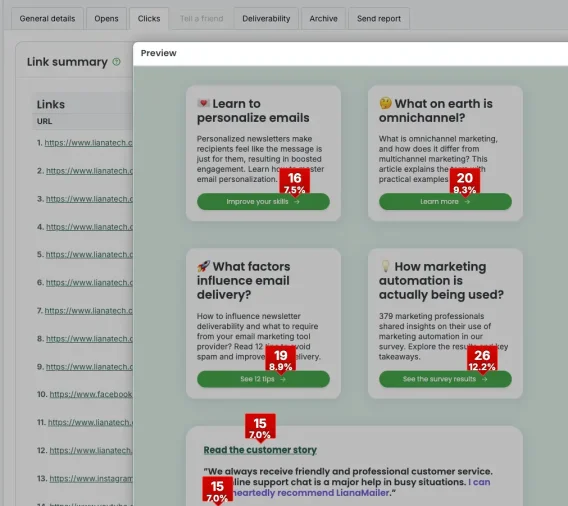


![How to Get Started with Podcasts? [Infographic]](/media/blog/podcast-article/cache/starting-your-own-podcast-article-cover-378x214,c.png)