A breath of fresh air is blowing through Google Ads advertising, as Google has announced an update to the Consent mode. This update came into effect on March 6, 2024, and requires action from all those advertising with Google in Europe. This change is part of Google's commitment to streamlining the digital advertising ecosystem to protect privacy and comply with the Digital Markets Act.
In practice, this change requires Google Ads advertisers to switch to the new Consent v2 mode if they wish to continue advertising. To accompany the forthcoming change, we answer the following questions in this article:
- What is Consent mode?
- What will change with Consent Mode v2?
- How do I install Consent Mode v2?
- What steps should Google advertisers take?
There's no reason to be alarmed by this change, as it's ultimately about giving users more choice. At the same time, the use of advertisers' data will become more transparent in Europe.
What is Consent mode?
Consent mode was launched in 2020 to allow users to authorize Google to use cookies or app identifiers. The tags adapt to and follow the user's choices. Consent mode works in conjunction with, for example, a cookie consent banner used to gather visitor consent.
In practice, Consent mode is a tool that allows you to communicate your website users' consent status to Google. The new Consent mode v2, which is now in force, differs from its predecessor in two new respects: ad_user_data and ad_personalization.
What will change with Consent Mode v2?
The differences with the old Consent mode are: ad_user_data and ad_personalization. These sections concern users' consent to the use of their data for Google advertising purposes and ad personalization. In practice, these are
- ad_user_data indicates whether the user has consented to their data being transmitted to Google for advertising purposes. If the user actively accepts the cookie via the cookie banner, the value "accepted" will be assigned.
- ad_personalization indicates whether the user consents to his/her data being used for ad personalization purposes. This cookie will only be set to "accepted" if the user has explicitly consented to the sharing of his/her data for ad personalization purposes.
How do I install Consent Mode v2?
Consent Mode v2 offers two different installation methods:
- Basic mode, is considered a more reliable option from a data protection point of view, but potentially less reliable in terms of advertising results. The basic mode does not collect any data unless the user agrees, in which case Google uses estimated averages instead of collected data. This option is particularly recommended for lighter ads that do not require in-depth optimization. It is also suitable for data-sensitive organizations, for whom rigorous data protection is particularly important.
- Advanced mode, which offers better results from an advertising point of view, as it collects anonymous data even from users who have refused cookies. This gives the advertiser a better idea of the campaign's real success. However, the choice of this mode needs to be carefully considered, as the advanced mode raises questions from a GDPR (General Data Protection Regulation) point of view due to the way it collects data, which does not comply with GDPR obligations regarding the collection of consent.
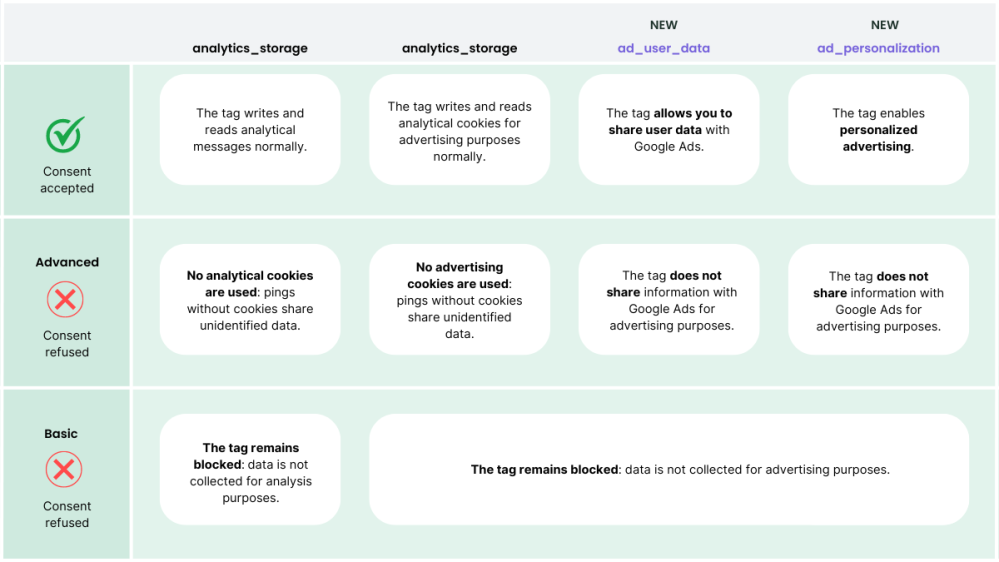
What steps should Google advertisers take?
Consent mode v2 is essential for collecting data on websites to maintain the effectiveness of advertising on Google platforms. In practice, the new version requires providing consent to Google so that it can decide whether to collect data using cookies or anonymously without cookies. The requirements for cookie collection as such will not change, but in the future, the cookie management tool will have to be ready for use with Consent mode.
Advertisers must now prepare for this change and ensure that their advertising campaigns comply with the new rules coming into force with Consent Mode v2. So check whether your cookie acceptance service supports Consent mode. Most of the best-known providers, such as OneTrust, CookieHub, and CookieBot, are compatible with Consent mode. Of course, even if you use one of the above-mentioned services, the change will also require action on the part of advertisers.
Your organization must therefore choose whether to install basic or advanced mode, to enable Google advertising to continue. In addition, it is now necessary to check at the latest that the user can accept or reject cookies just as easily on the advertising target pages.
Do you need help with Consent Mode v2?
If you're still pondering which Consent Mode installation is most suitable for your organization, our team is here to assist you in choosing and implementing it. We also offer services for Google Ads advertising.



